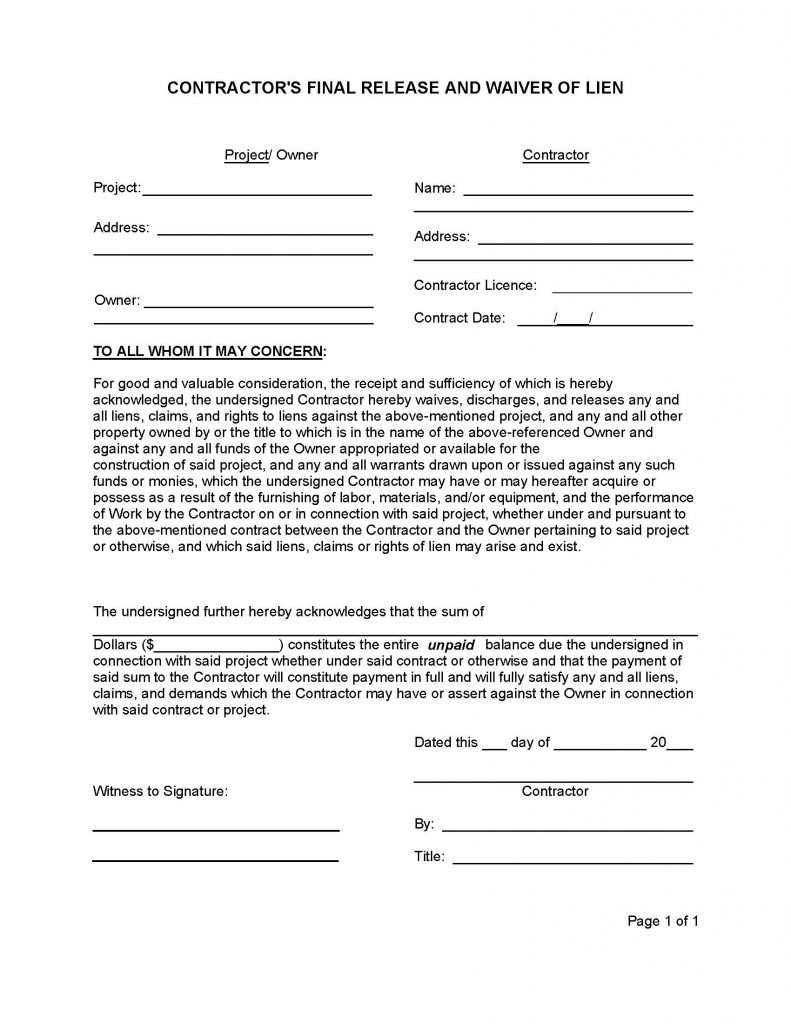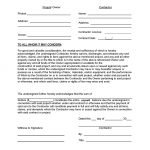 |
Contractor Release Form (Final Waiver of Lien) |
The contractor release form (final waiver of lien) is a legal document, that is given to a client after they have cleared their negative financial standing with the contractor and/or subcontractors who have completed work on a client’s home or property and was left unpaid at the end of the project. Generally the lien (also known as a “mechanic’s lien,”) is imposed upon the property because the client has failed to pay the contractor in full or has disputed the work or the quality thereof and refused to pay for the services rendered.
Once the contractor has collected the money owed, in it’s entirety, that the client has owed and failed to or refused to pay for contractor’s services, the document would be completed, notarized and given to the client to show that the lien has, in fact, been lifted and the contractor would no longer have any interest in the property.
Signing of this document will require a witness to the contractor’s signature in agreement with the language of the document.
How to Write
Step 1 – Download in Adobe PDF (.pdf).
Step 2 – The Parties – Submit the following:
Project/Owner –
- Enter the project information
- The project address (owner’s address if applicable)
- The owner’s full name
Contractor –
- Enter the contractor’s name
- Complete physical address
- The contractor’s license
- Contract date in mm/dd/yyyy format
Step 3 – To Whom It May Concern –
- The owner, contractor and any other interested parties must read this section so as to be clear that the contractor is (on said date) releasing the owner from the imposed lien
- The contractor must enter the worded sum on the line provided as well as the numbered dollar amount that was previously unpaid, but has cleared with the contractor
- The contractor must read the remainder of the paragraph
- The contractor, if in agreement with the language of the document must then date the document in dd/m/yy format
- The contractor must submit their signature
- Enter an authorized company representative’s signature or company name (in the “By” line)
- Enter the title of the representative or simply write “Company”
- After the witnesses has signed the document (the owner may sign as witness and in agreement with the contractor); the witness must provide a printed name
The contractor should make a copy of the document for their records and provide the owner with the original.